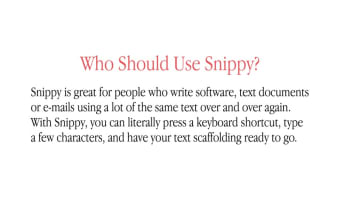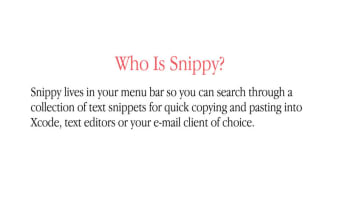Effective Software Application to Retrieve, Copy and Paste Text Snippets
Encountering a specific segment of text can be challenging and yet, such an action is often necessary. This application is a useful alternative to other programs such as TextExpander, as it offers a number of technically advanced features.
Immediate Access and Quick Retrieval
Snippy is meant to allow users to search for and copy a section of text (such as a line of code). This section can then be copied and pasted as is required. As the program will remain within the lower menu bar, it can be accessed in a matter of seconds. Please note that hotkey commands are likewise supported by this bundle.
Bespoke Coding Support
Snippy is able to work in conjunction with the majority of coding languages such as JavaScript, Swift, PHP, Ruby, and Python. Another useful feature is that text snippets can be synced across the iCloud platform. In the event that the Family Sharing plan is activated, Snippy can be used by up to six additional members.